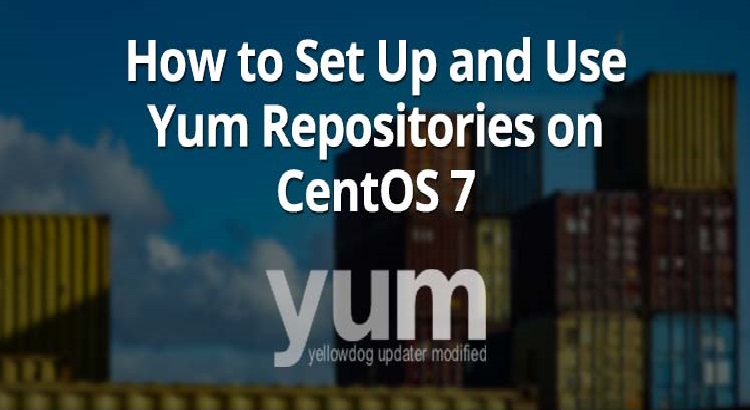If you’re using CentOS 7, you might encounter issues when updating packages from the default repositories since CentOS has stopped supporting older versions. To continue using CentOS 7, you can modify the repo file to switch from mirror.centos.org to vault.centos.org, which hosts archived versions of CentOS. Below is a detailed guide on how to do this.
Could not retrieve mirrorlist http://mirrorlist.centos.org/?release=7&arch=x86_64&repo=os&infra=genclo error was<br />14: curl#6 - "Could not resolve host: mirrorlist.centos.org; Unknown error"
1. Modify the CentOS-Base.repo File
Step 1: Open the CentOS-Base.repo Configuration File
This file contains information about the CentOS repositories that the system uses for commands like yum update or yum install. You can open it with the following command:
Step 2: Replace mirror.centos.org with vault.centos.org
Once the file is open, find the line containing mirrorlist and replace it with the baseurl pointing to vault.centos.org. Specifically, replace this line:
With this line:
You can manually edit the lines or use the following sed command to automate the replacement:
Step 3: Verify the Repo File
After making the changes, review the contents of the CentOS-Base.repo file to ensure that all paths have been replaced with vault.centos.org. The correct configuration should look like this:
2. Update the System
After configuring the repository file, you can use the following command to install essential packages:
If successful, the system will download and install updates from vault.centos.org.
3. Install Basic Packages
Next, you can install essential tools on your system with the following command:
No episodes found.Posted in Centos 7, Centos 8, Linux