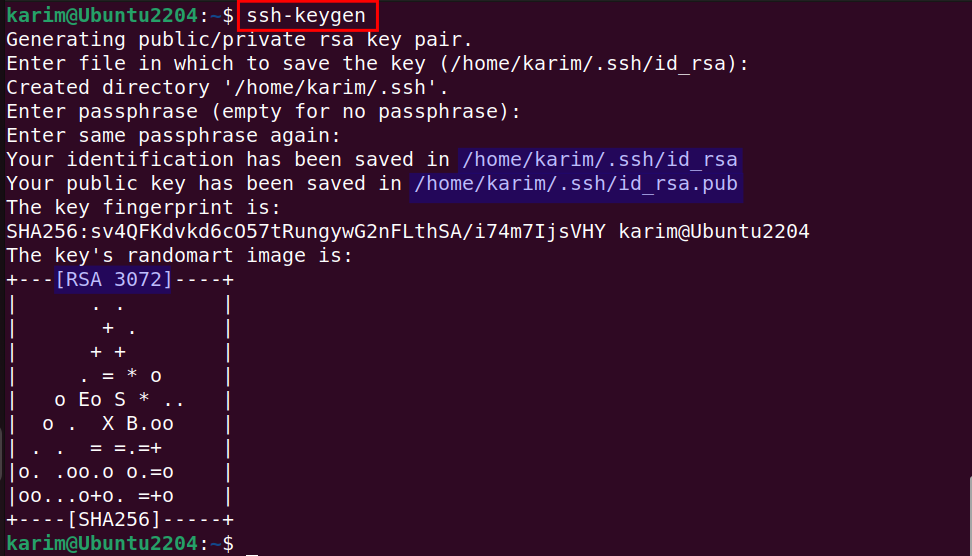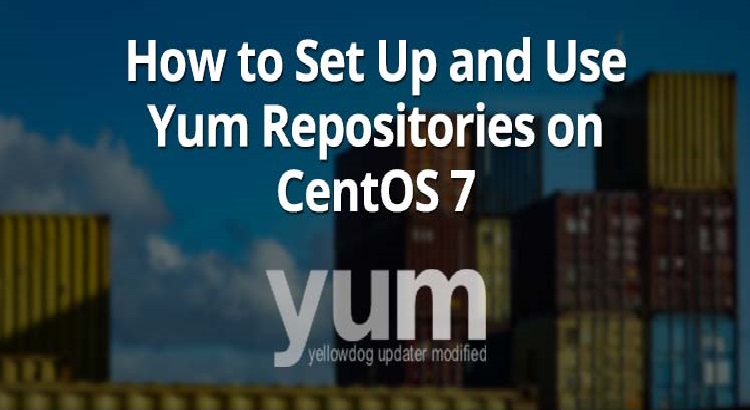To create an id_rsa key pair on an Ubuntu 22.04 system and use it to connect to a remote server from a client, follow these steps:
Step 1: Generate the SSH Key Pair
- Open a terminal on your client machine.
- Run the following command to create a new RSA key pair:
- The
-t rsaspecifies the type of key (RSA). - The
-b 4096specifies the key length (4096 bits is recommended for strong security). - Replace
"your_email@example.com"with your email or a comment to identify the key.
- The
- When prompted:
- Press Enter to save the key to the default location (
~/.ssh/id_rsa), or specify a custom path. - Optionally set a passphrase for extra security (press Enter to leave it empty).
Example output:
- Press Enter to save the key to the default location (
Step 2: Copy the Public Key to the Server
You need to transfer the public key (id_rsa.pub) to the remote server.
Option 1: Use ssh-copy-id (Recommended)
If you have SSH access with a password:
- Run the following command:
Replace
usernamewith your remote user andserver_ipwith the server’s IP address - Enter the password for the remote user when prompted. This will append the public key to the
~/.ssh/authorized_keysfile on the server.
Option 2: Manually Copy the Key
If ssh-copy-id is unavailable, you can manually add the key:
- Copy the public key to your clipboard:
- SSH into the server using your username and password:
- Open (or create) the
authorized_keysfile in the.sshdirectory: - Paste the public key into the file, save, and close it.
- Set the appropriate permissions:
Step 3: Test the SSH Connection
- On your client machine, connect to the server using the private key:
- If the setup is correct, you should connect to the server without entering a password. If you set a passphrase for the private key, you’ll be prompted to enter it.
Step 4: Optional Enhancements
- Disable Password Authentication: To enhance security, you can disable password authentication on the server. Edit the SSH configuration file:
- Set:
- Restart the SSH service:
- Set:
- Backup Keys: Keep a secure backup of your private key (
id_rsa) to prevent losing access to the server.
Your RSA key pair is now set up, and you can securely connect to your server from the client using SSH! Let me know if you need further assistance.
Download Now No episodes found.Posted in Linux, Ubuntu